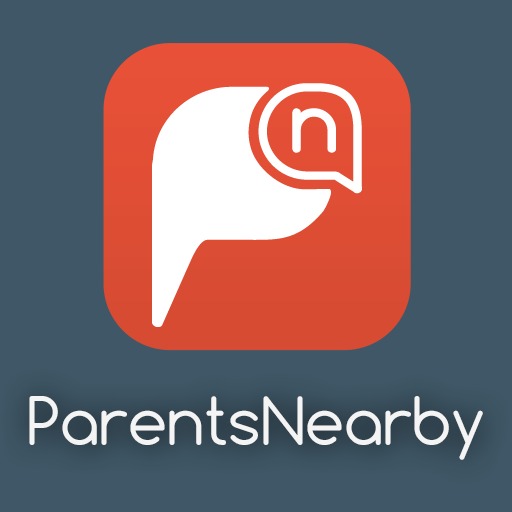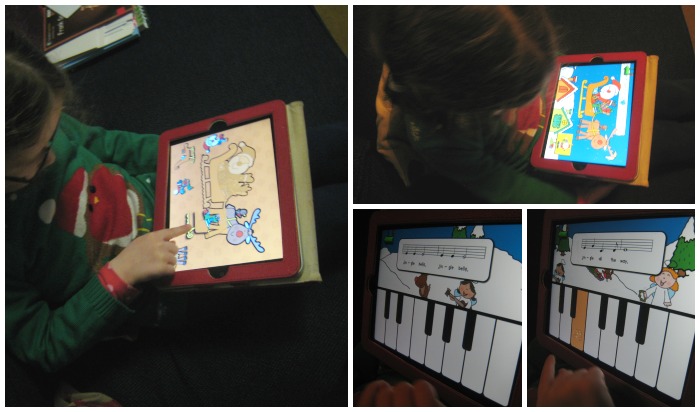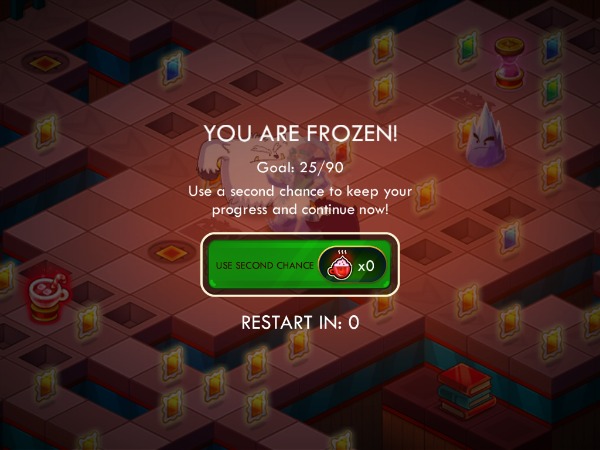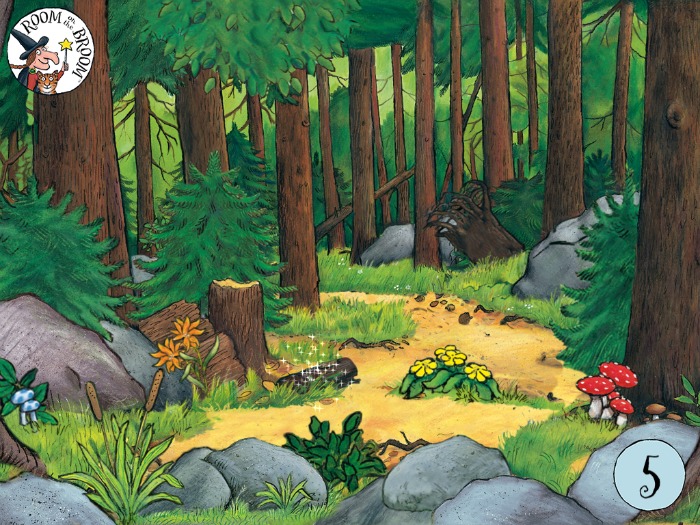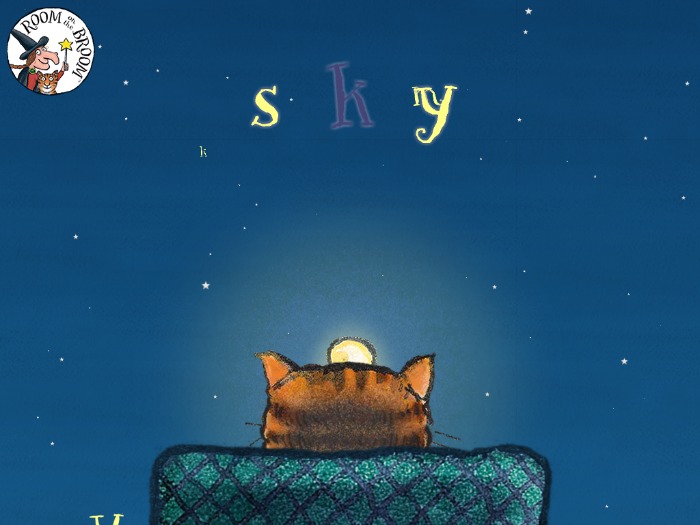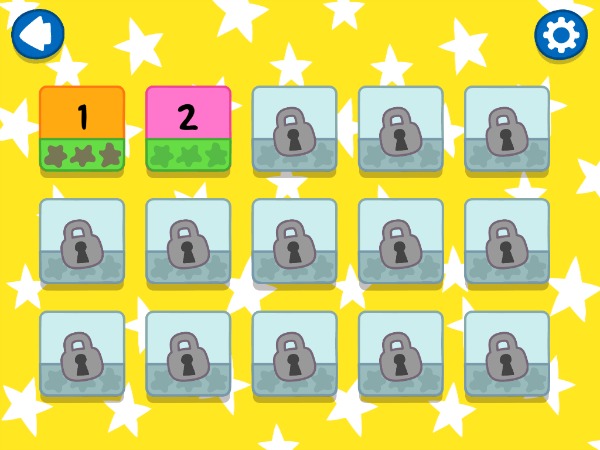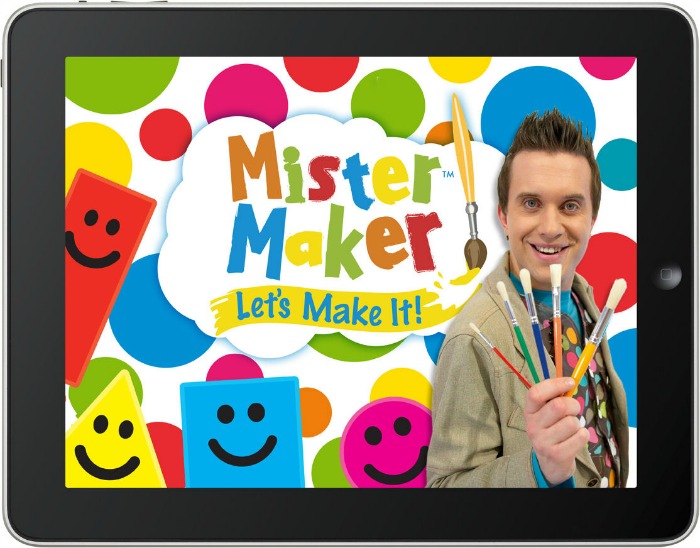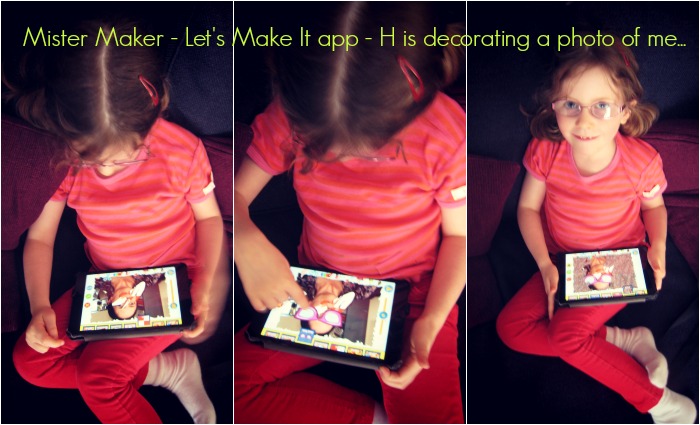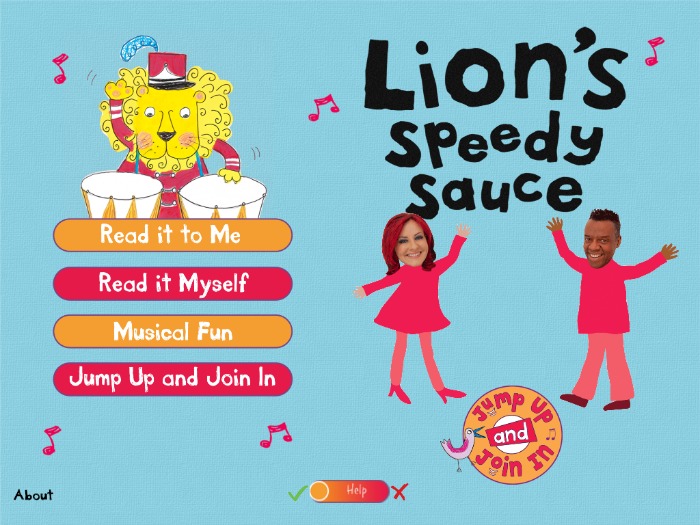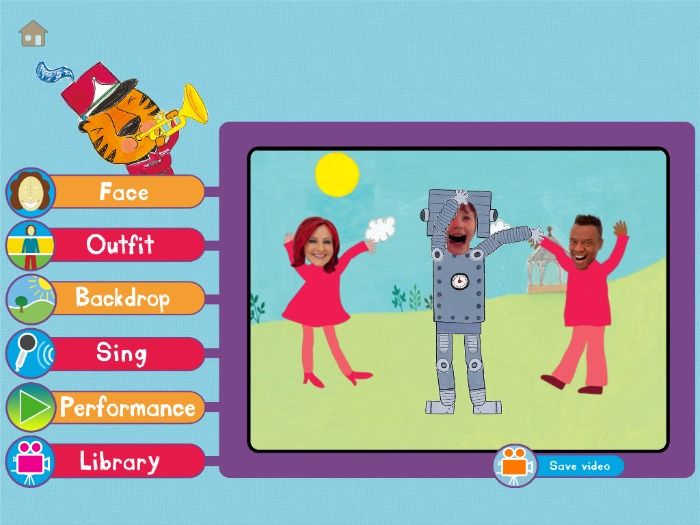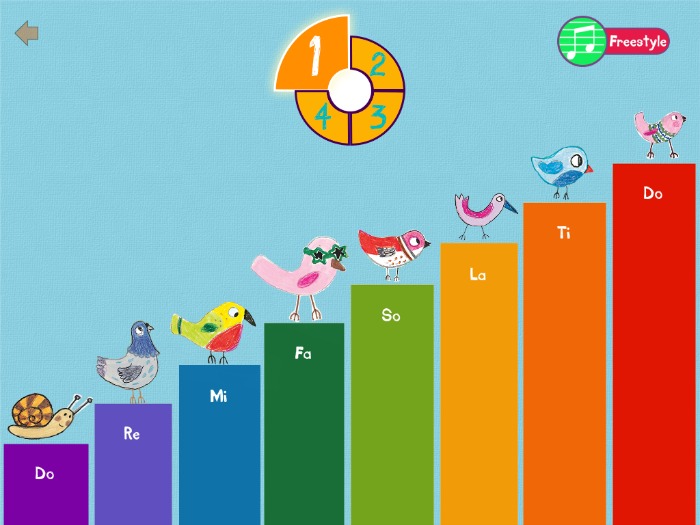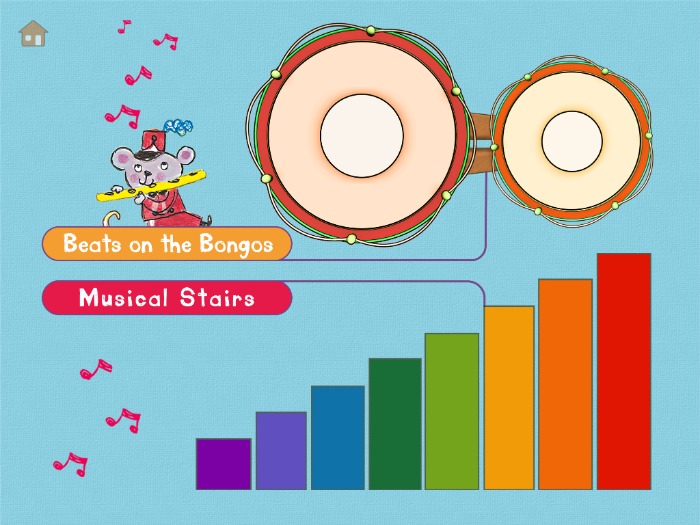We were sent a code to review Dragons : Dawn of New Riders Nintendo Switch game, a game from the How to Train Your Dragon franchise.

Dragons : Dawn of New Riders is a new game from Outright Games, based on the popular How to Train Your Dragon series. We haven’t seen the new film yet, though H knows the series well.
The game was easy to set up and install; once we got started it was learning what each button on the console does. There’s a lot to think about, although H picked it up way faster than I did!
You control two new characters, Patch and Scribbler. Scribbler is a scholar who cannot remember his past, and Patch is a different kind of dragon, a ‘chimeragon’ who has powers which are different to that of the average dragon.

They have new islands to explore, battles to fight and things to find to complete the adventure. Using their skills they pick up treasures along the way such as armour and herbs to make potions; so they’re well again after a particularly brutal attack or two.
There’s also the ability to swap between characters. There are some things that Scribbler can’t do, but with Patch having different powers, there are things which solve problems. Think along the lines of there being an obstacle and a bit of team work in resolving what needs doing and you’re getting close to the feel of Dragons : Dawn of New Riders.

The ultimate goal is to recover Scribbler’s lost memories.
The battles are quite fierce too and quite take it out of you! Fortunately as you go along you can smash barrels and plants which allow you to pick up herbs which can be made into potions. However, some battles are difficult, so you need to think about what you have and whether you might need help from Patch.
The game features familiar locations such as Havenholme, Blood Briar Island and Valka’s Mountain. There’s a lot to cover, so plenty to play with.

If you lose all your lives you restart in the area you lost your life with a newly replenished supply of ‘life up’ potion (H’s name). We’re currently in battle trying to defeat and outwit a giant dragon which isn’t easy. We can’t seem to defeat him though H is the closest. We like a challenge!

Overall we’ve found Dragons : Dawn of New Riders a fun game to play. It has enough challenges to keep nine year old H happy; she’s not frustrated when things don’t go her way (usually battles).
Dragons : Dawn of New Riders comes from Outright Games. It is out now on Nintendo Switch, XBox, PS4 and PC. Amazon link here (affiliate link). We were sent a code for the purpose of review, all opinions are our own.
I suspect if you visit Shrek’s Adventure there may be lots of Dragons themed characters on display there to tie in with this too.